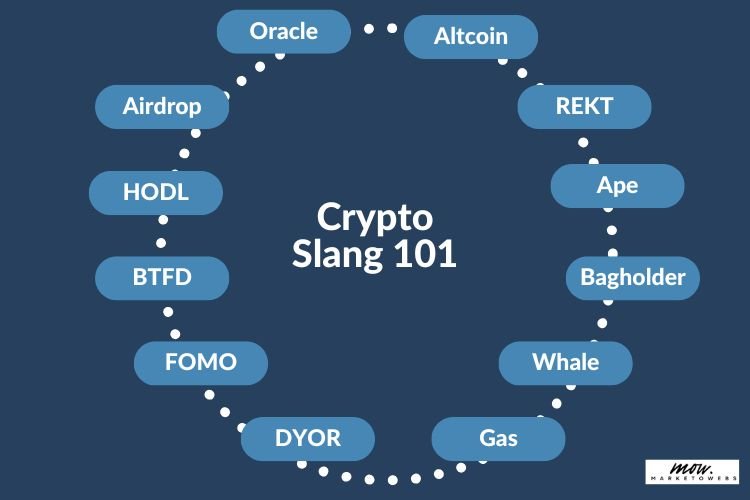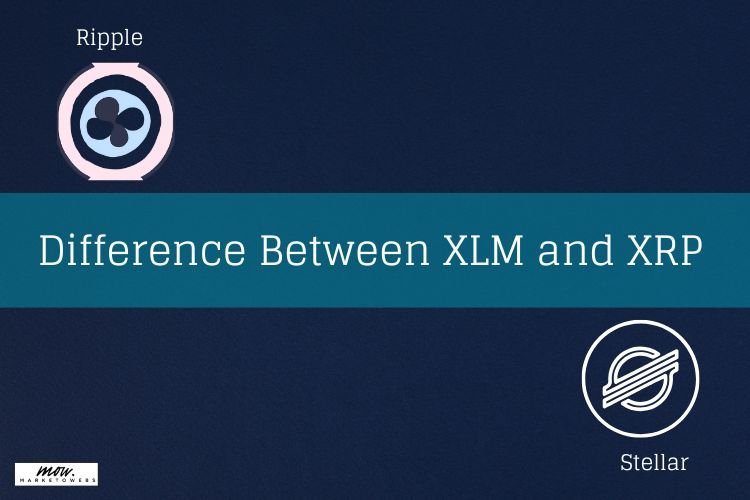Bitcoin transaction fees are a crucial part of the cryptocurrency’s ecosystem, directly impacting how and when users choose to transact. These fees fluctuate due to factors like network congestion, limited block space, and miners’ prioritization of higher-paying transactions. As Bitcoin’s popularity grows, so does the competition to get transactions processed quickly, often driving fees higher than expected. This article explores the core reasons behind Bitcoin’s sometimes-high fees and offers insights into what users can do to navigate these fluctuations effectively.
What is the Bitcoin Network Fee?

The Bitcoin network fee, or transaction fee, is an essential cost required to process and confirm transactions on the Bitcoin blockchain. This fee is paid to miners, who validate transactions and add them to the public ledger. The amount of the fee varies depending on factors like network congestion and how quickly a user wants their transaction confirmed. When there’s high demand on the network, fees rise as users compete for faster processing.
Each Bitcoin transaction uses units called satoshis per byte (sat/byte) to determine the fee size. The more complex the transaction (e.g., if it involves multiple addresses or higher data volume), the higher the fee required to ensure timely confirmation. Wallets often provide a range of options, from economy to priority, allowing users to adjust their fees depending on the urgency of the transaction. In cases of heavy congestion, low-fee transactions may be delayed or even rejected, but the funds remain in the sender’s wallet, requiring the transaction to be re-initiated if necessary.
Users can check current fee recommendations and network status on resources like Mempool or use Bitcoin transaction accelerators to speed up transactions when network congestion is high.
How are Bitcoin Fees Determined?
Bitcoin transaction fees are determined by multiple interlinked factors, primarily revolving around supply and demand within the network, transaction size, and user customization options.
1. Network Demand and Congestion: When there are more transactions in the queue (mempool) than can be processed in the next block, Bitcoin miners prioritize those with higher fees. This demand-driven model can cause fees to rise significantly during periods of high activity, such as market surges or times of high trading volume. The limited capacity of each Bitcoin block, approximately 1MB, further restricts the number of transactions that can be processed, thus influencing the fees.
2. Transaction Size in Bytes: Bitcoin transaction fees are calculated in terms of “satoshis per byte” rather than the amount being sent. Larger transactions, in terms of data size (often due to multiple inputs and outputs), generally incur higher fees because they occupy more space in the block. As a result, a transaction with more complex data requires a higher fee to be prioritized.
3. User-Set Fees and Wallet Options: Many Bitcoin wallets allow users to set their preferred fee level based on how quickly they want their transaction processed. Wallets often provide options like “slow,” “average,” and “fast” fees. If a user sets a low fee during congested periods, their transaction might remain unconfirmed for longer, while higher fees typically get processed more quickly. Some wallets also offer advanced customization, letting users set the exact “satoshis per byte” rate they’re willing to pay.
Together, these factors interact to determine how much a Bitcoin transaction will cost, with users able to influence fees within certain limits by adjusting their own settings and timing.
How Do I Set the Btc Network Fee in My Bitcoin Wallet?
To set the BTC network fee in your Bitcoin wallet, the process varies slightly by wallet provider, but generally, you’ll find this option during the transaction setup. Here’s a step-by-step overview based on guidance from Bitcoin.com and Luno:
1. Initiate a Transaction: Begin by selecting Bitcoin in your wallet app and then tap “Send” to start the process.
2. Enter the Recipient’s Address and Amount: Copy and paste the recipient’s Bitcoin address (or scan a QR code), then specify the amount you want to send.
3. Access Network Fee Settings: Before confirming, locate the “Network Fee” option on this screen. Here, most wallets allow you to select from preset fee levels (like “Standard,” “Priority,” or “Economy”) or even manually adjust the fee. Higher fees typically speed up transaction confirmation but are costlier. Lower fees save on cost but may delay processing, especially during high network congestion.
4. Review and Confirm: After setting the fee, review all transaction details before confirming, as cryptocurrency transactions are irreversible. Slide to complete the transaction if everything is correct.
What Causes an Increase in Crypto Fees?
Crypto transaction fees typically rise due to network congestion and high demand, which directly impact the cost of adding transactions to the blockchain. When many users want to send transactions simultaneously, miners prioritize those with higher fees to maximize their earnings. This congestion especially affects popular cryptocurrencies like Bitcoin and Ethereum. For Bitcoin, transaction size also matters: larger data-heavy transactions require higher fees to incentivize faster processing by miners.
In addition, fees may surge during peak trading hours, as more users compete for processing power, raising the average fee. External factors such as significant market movements or events, like regulatory changes, can also lead to increased network activity and fees.
What Can I Do to Avoid High Fees for Sending Crypto?
To avoid high transaction fees when sending cryptocurrency, consider several strategies. First, monitor network congestion, as fees can spike during peak times. By timing your transactions during less busy periods, you can often reduce costs. Additionally, using the “replace-by-fee” (RBF) option, where available, allows you to set a lower initial fee, which you can then adjust if the transaction takes too long to confirm.
Switching to a more affordable network like Bitcoin’s Lightning Network or the Ethereum Layer 2 solutions can be helpful, as they often process transactions faster and at a fraction of the cost compared to the main blockchain. For smaller transactions, these alternative networks can offer substantial savings without compromising speed.
Also, consider customizing the transaction fee in your wallet manually if the platform allows it. Many wallets enable users to set their fees, allowing you to strike a balance between cost and processing time. Some platforms, like Bitcoin and Ethereum, may provide a “low-fee” option in the settings, which can be effective during low-traffic periods.
In addition, using wallets that support multiple coins can save costs if they provide free or discounted transfers between similar ecosystems (like ERC-20 tokens on Ethereum). Finally, consolidating smaller amounts into a single transaction can reduce fees, as larger, fewer transactions tend to be more cost-efficient.
Final Thought
In summary, high Bitcoin fees stem from the network’s limited transaction capacity, which drives competition among users to prioritize their transactions. Factors like network congestion, the structure of each transaction, and miners’ incentives further influence fees, especially during peak periods. While solutions like the Lightning Network offer promising ways to alleviate on-chain congestion, broad adoption will be key to creating a more affordable and efficient Bitcoin transaction environment.